

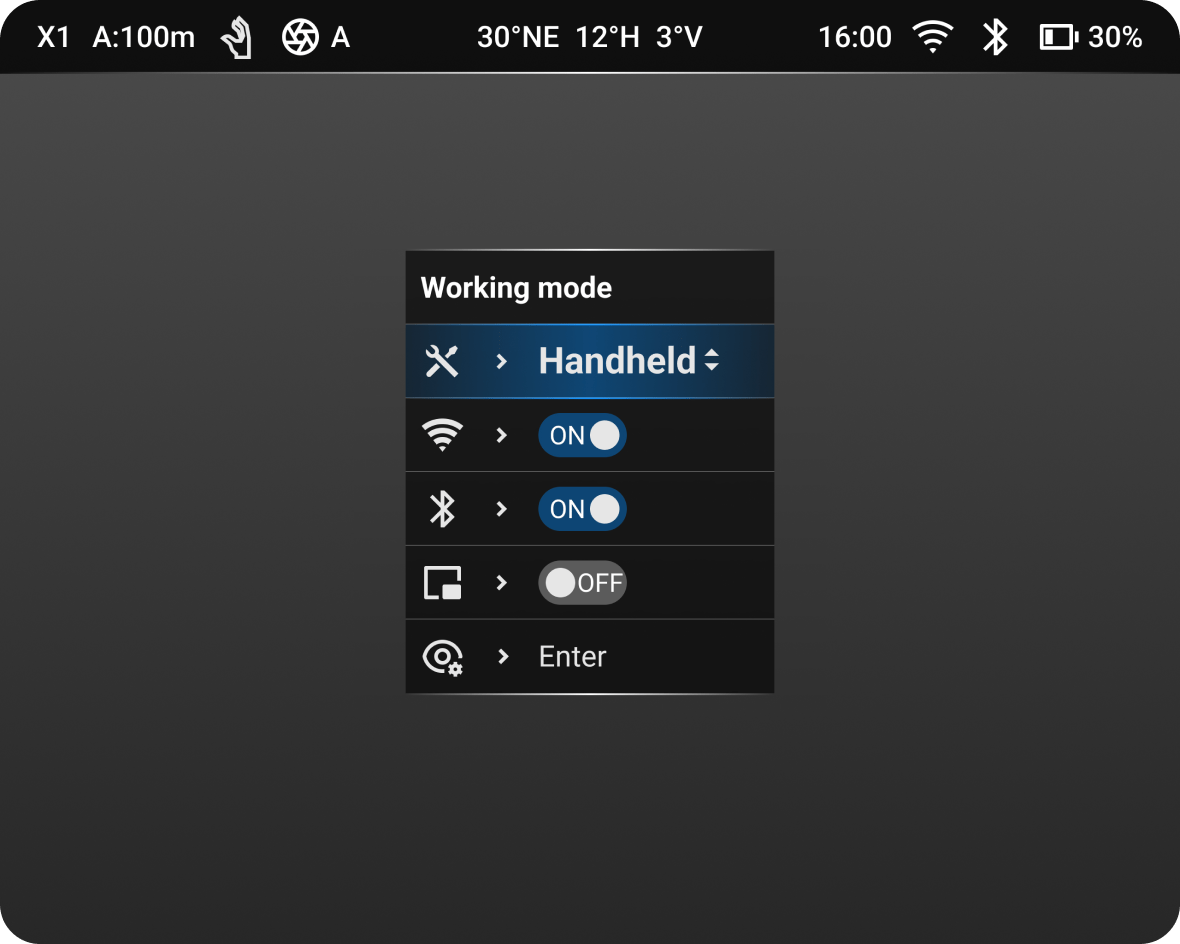
Working Mode
The CQ25 offers versatile functionality, serving as a handheld scanner, helmet-mounted monocular, weapon sight, or thermal clip-on.
Handheld Mode
Switch to handheld mode to use the CQ25 as a portable thermal imager.
Standalone Mode
Activate standalone mode to use the CQ25 as a thermal scope with a reticle displayed at the center of the screen.
Clip-On Mode
In clip-on mode, mount the CQ25 in front of a rifle scope to transform it into a thermal clip-on device.
Helmet Mode
Install the CQ25 on a helmet for optimized display performance tailored to helmet-mounted use.
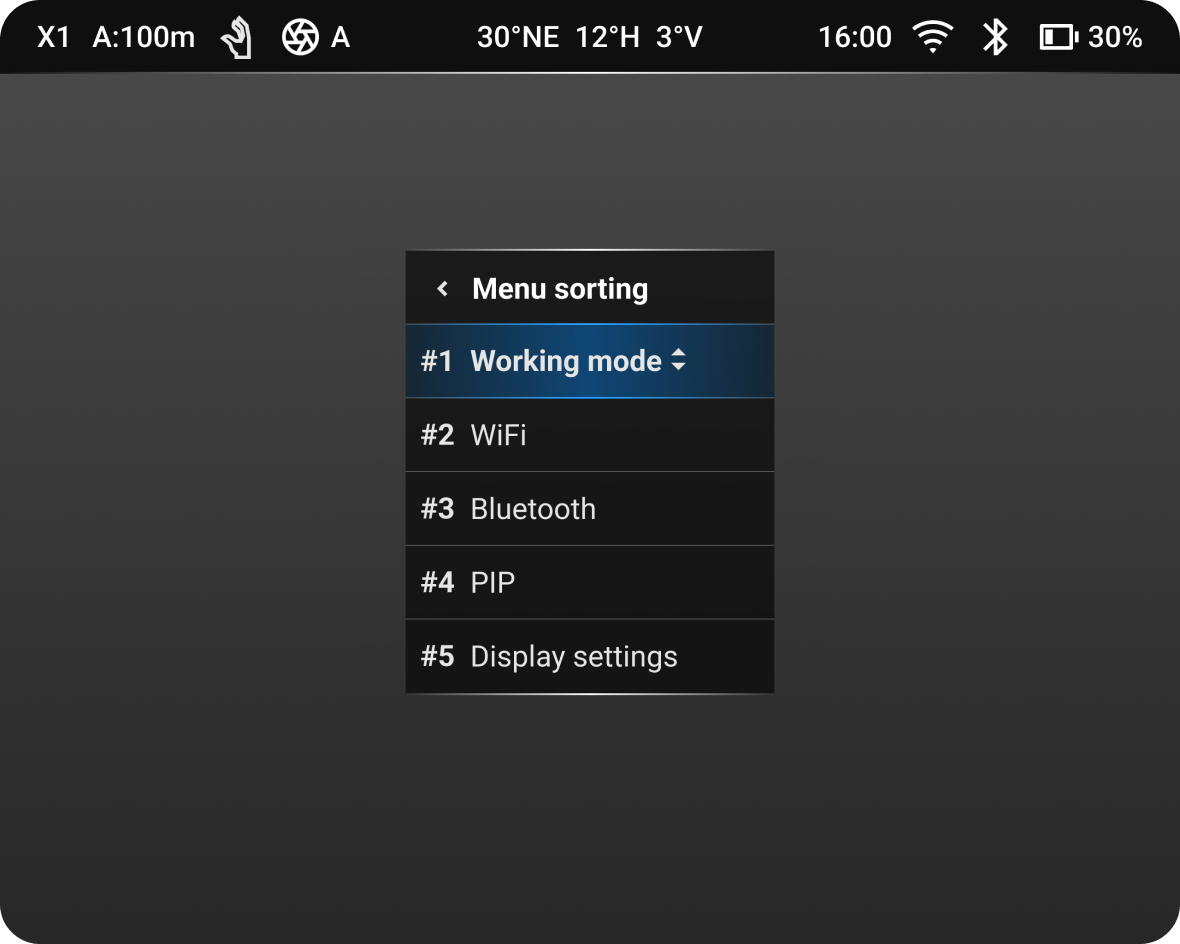
Menu Sorting
You can customize the menu order to suit your preferences, placing frequently used functions at the forefront for quicker access.
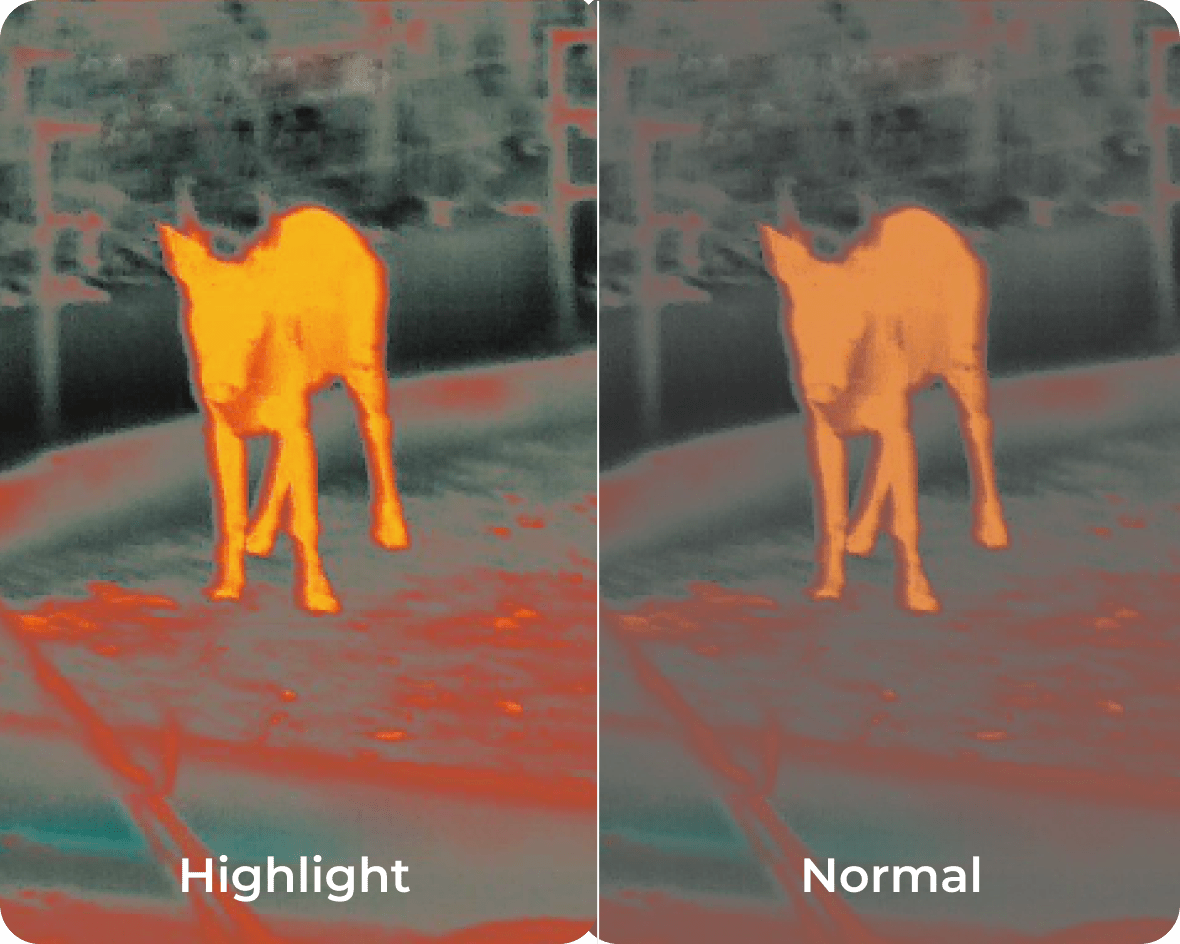
Scene Mode
Quickly switch between Scene modes by short-pressing the menu key. Each mode's parameters are fully editable, allowing you to customize the image display effect to suit your needs instantly.
Technical Specifications
- ZEN SeriesCQ25
- Detecor TypeVOx Uncooled
- Resolution640×512
- Pixel Size12μm
- Framerate50Hz
- Spectral range8~14um
- NETD≤25mk
- Optics
- Objective Lens25mm f1.0
- Field of View17.5°(H)×14°(V)
- Close-up range5 yard
- Detection Range1950 yards
- Optical magnificationModel 1: 1.7×
Model 2: 1.36×
Model 3 : 1.1×
Model 4: 1× - Display Parameters
- Display TypeOLED
- Display Resolution1632 × 1280
- Functions
- E-zoomClip-on mode: ×1
Monocular mode: ×1/×2/×4 - Start up timeLess than 5 seconds
- PalettesWhite hot/Black hot/Iron red/Tint...
- Wifi & Bluetooth & MicSupport
- SensorsBuilt-in accelerometer and digital compass
- Built-in memory64GB
- Electronics
- Battery1 × 18650
- Max. Battery Life5.5 hours
- USB InterfaceTYPE-C
- Physical
- Size6.35 × 2.97 × 2 inch
- Weight12 Oz
- Environmental
- Housing MaterialMagnesium
- Protection LevelIP67
- Operation Temp-4℉~122℉
- Storage Temp-40℉~122℉
- Max. Recoil1000g/0.4ms





